Creating Project
Choose a project name, e.g., my-project
Create an empty repository on Bitbucket
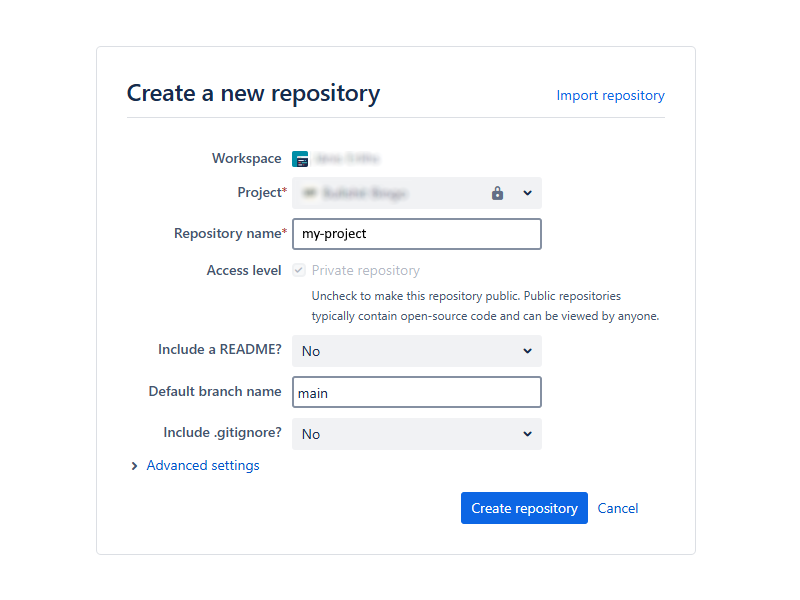
- Create a local project folder in the VS Code terminal and clone the repository.
ps
cd c:\
md projects
cd projects
git config core.autocrlf false
git config --global user.email "your@email.address"
git config --global user.name "Your Name"
git clone https://you@bitbucket.org/my-projects/my-project.git
cd my-project- Create a README file in the project root directory (
./readme.md)
Preferably, change the end-of-line setting in VS Code to LF
md
# my-project
## Overview
Write your text here
## Getting Started
Write your text here
## Credits
[wiki.bsbingo.me](https://wiki.bsbingo.me/)- Commit and push the README file changes to the Bitbucket repository
ps
git add .
git commit -m "Initial commit"
git push